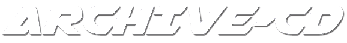Solutions and Resources
Organizations that move to a document management system derive a great value provided that the implementation is carefully planned and executed. A document conversion can be instrumental in the success of the business.
A lot of planning is needed prior to the conversion process to ensure that the business client receives key documents with high image quality.
A successful solution generates a transition with the least amount of disruption to the daily business process.
It is not un-common to find businesses wanting to scan or digitally convert existing documents into the new system. The business may purchase a scanner and assign personnel to converting existing records.
Often the business lacks the skills and training needed, resources, software, and hardware to successfully plan and satisfactorily complete the project.
Call ARCHIVE-CD with your questions.

Paperless Archiving
[Backfile Conversion -- Old Records]
Conversion of old documents to digital images. Documents that are stored in endless file cabinets and stacked in storage rooms. Documents that are required by law to keep but seldom ever used.
Read about the Scanimator and estimate your page amounts
Download the Scanimator (4.67 MB) and estimate your page amounts.


Document Management
[NEW -- Internal / External Records]
Convert INCOMING paper documents to digital images. Immediately converting paper documents to digital images results in information that is easy to access and use.


Digital Imaging
35mm Slides, Microfilm, Microfiche, Photographs,VHS / Audio tapes, and Floppy Discs.
Microfilm, microfiche, 35mm slides and photographs can suffer from film degradation including fading and color changes.
Keep up with changes in technology -- convert analog media to digital images.


Disaster Recovery
[Back-Up & Restore]
Viruses, Malware, Fires, Floods, Hurricanes, Tornadoes, Theft, and Vandalism. -- Disasters Happen.
". . . up to 40% of small businesses do not reopen after a major disaster."


Legacy Stories
Will you be remembered?
Studies have shown that children who know about their family history have a much greater chance to succeed in life. Preserve your family history with Legacy Stories.

clients
Our Featured Clients
City of Jacksonville
Jacksonville, OR -- Minutes 1950's to 2005
City of Lake Oswego
Lake Oswego, OR --
Microfiche conversion to digital
Lithia Motors
Medford, OR, -- Training Records
Oregon Water Resources
Salem, OR, -- Microfilm conversion to digital
Pacific Retirement Services
Medford, OR -- Documents
Physicians Hospital
El Paso, Texas -- Document Management
Siskiyou Eye Center
Ashland, OR and Yreka, CA -- Medical Records
Southern Oregon Credit Services
Medford, OR -- Scanners
Rotary District 5110
Oregon / California -- Archival documents
Family Slides and Photographs
Numerous family photos, slides, and documents digitally archived for sharing and preservation.

Resource Links
Click on a link for additional information.
Definitions -- Common Imaging & Scanning Terms.
What is a Scanning Service Bureau?
How do I scan my records myself?
How do I get a Quote to have my records scanned?
One of the challenges of scanning and digitizing documents is meeting the storage requirements that ensue. Today, storage media is becoming increasingly less expensive and storage is less of a problem.
Resolution is one metric that you can use to control file size. Resolutions typically range from 72 dpi (dots per inch) to 300 dpi in most document imaging applications, but can go as high as 2400 dpi. As the resolution increases, so will file sizes.
If you intend to OCR (Optical Character Recognition) your images you should considering scanning your documents at 300 dpi. While 300 dpi produces a larger file size than does 100 dpi and 200 dpi, it more consistently captures the text resulting in better Optical Character Recognition.
A minimum of 200 dpi is usually needed to generate an OCR file.

Additional Resources
Click on a link for additional information
SOHO - Small Office / Home Office is often thought of as being the smallest of small businesses.
A SOHO most likely is a privately owned and operated business or a self-employed individual.
Technology today enhances the opportunity to work from home via the internet. Email, websites, the “cloud”, and social media all contribute to a successful SOHO environment.
Try Quick-Scan
Seagate Disc Storage & Recovery
Download these white papers for additional information:
Download the FREE Adobe PDF Reader to read PDF files
Calculate Return on Investment (ROI) (PDF)
Design the ideal work flow (PDF)
6 Tips to master Document Prep and Scanning (PDF)
8 Tips for a more efficient office (PDF)
10 Tips to make your workday more productive (PDF)
Out of Office checklist (PDF)
Internet Resources
Internet Archives Search the Wayback Machine
We believe Adobe Acrobat is well worth the price you pay for the software.
Here are some links for those of you who don't.
Active PDF or Foxit Reader

Selecting a Scanner
Before buying a scanner there are a number of factors to consider.
Businesses considering implementing a Document Management / Imaging system need to ask several key questions:
Is your business fairly centralized, with a large incoming mail-room operation? If so, you may want to consider a centralized scanning approach.
Does your organization consist of remote offices or branches? If so, you're probably interested in distributed capture to push the effort out to the source of the incoming documents and to get documents into centrally managed processes as quickly as possible.
Do you have a mix of both environments?
If so, some type of blended approach may make sense.
Document Management and Imaging is the process of digitizing documents to improve the business processes and to ensure the proper management, control, and retention of that information.
The concept of imaging is fairly simple: scan a document and convert it into a standard digital form, index it, store it in a repository, and allow it to be used in the business processes.
For companies with remote offices or branches, such as insurance or banking, there is a clear need to capture incoming documents at the source and control them as quickly as possible. Not only does this eliminate shipping costs, but it also ensures that documents such as enrollment forms are processed faster, allowing a company to bill or collect from customers sooner.
Concomitantly, customers have growing expectations to be able to access information, including all correspondence and documents exchanged with the companies with which they do business.
They expect the companies to have at their fingertips all relevant documentation, such as invoices, bills, original enrollment forms, claims forms, and notices, in order to handle inquiries or resolve problems. More than that, customers expect to be able to access such information themselves.

With imaging, organizations can choose to make all relevant information available to customers over the internet, and not just information originating in an electronic format or data coming from databases.
Return to Top
Imaging technology also makes great sense for companies with a need to reduce the risk of noncompliance and the costs of discovery during audits or litigation.
Building a document management / imaging system is more complicated than just scanning a document and storing it. For the system to work effectively, there are several steps involved.
The first step involves scanning or capturing a document with a scanner or multifunction printer with scanning capabilities, or importing the document from an electronic source such as a fax machine, an email server, a file server, or a File Transfer Protocol (FTP) site.
This step typically involves hardware from vendors such as Fujitsu and Kodak. This stage may also involve capture software that can drive the device and can convert the image into a standard imaging format such as TIFF JPG or PDF.
Capture-software systems can also be used to manage batches of scanned images throughout the capture and export process.
The next step often involves enhancing the electronic image by performing actions such as removing speckles, fixing the alignment, and enhancing the borders. Such enhancements are typically performed by filters that are provided by capture-software systems or imaging software like Adobe Photoshop.
Then comes the most crucial step: indexing and recognition, which involves assigning descriptions to the images or capturing data from the images themselves.
This can be done manually or be automated with software engines for optical-character recognition and intelligent character recognition of handwriting. Most capture systems provide manual indexing interfaces as well as recognition engines. To ensure that images are indexed properly, most capture-software systems provide quality-assurance or quality-control modules that allow for a visual review of images and descriptions before committing them to storage.
Grover Park Consulting "Smart Tools for Smart Business"© creates custom databases for specialized applications.
Most software systems also provide capabilities for exporting images and data in standard formats, such as TIFF, JPG, or PDF for the images and ASCII, XML, or relational data for the indexes. Return to Top
One key concern is the volume and the sophistication of your capture requirements.
Volumes are easy to understand, and they're the basis for the traditional approach to differentiating among imaging systems. Some systems can handle only a few thousand images per day, while others can handle hundreds of thousands.
Some applications require capture of multiple fields from multi-page forms, while others require color capture.
Small and simple imaging applications, for example, consist primarily of workgroup or departmental capture focused on paper reduction. They require minimal indexing or other processing and minimal incorporation into downstream business processes. Typical applications include capture to file systems, E-mail folders, or a repository for simple search and retrieval for compliance or customer service.
On the other hand, production scanners handle big and complex imaging applications that require significant indexing or other processing to incorporate the images into the business processes. Return to Top
Another key decision that businesses need to make is whether to invest in imaging as part of an overall content-management strategy or offload imaging operations to an outsourcer.
More forward-thinking organizations are rolling their imaging approaches into their enterprise content-management strategies.
Others, however, don't have the time or resources to devote to content management but still have needs in areas such as regulatory compliance and risk reduction. In many cases, they're turning to service bureaus instead of making departmental technology investments and adding to the support loads. Return to Top
Selecting A Scanner
Keep in mind that speed and price are not the only factors you need to consider.
While raw speed is important, the metric that really counts in a production imaging operation is throughput — the volume of data collected and images released to the back-end management system. Thus, factors such as image quality and paper handling can make a dramatic difference in productivity.
If you encounter mixed document sizes and paper weights that your scanner can't handle well, your operators will end up spending more time clearing the paper path than productively scanning.
In another example, if you use automated recognition (OCR, ICR, etc.), image quality will make a huge difference in accuracy and labor required to validate and correct results. Thus, auto thresholding, auto deskew, and auto crop image processing features are in high demand.
Will simplex scanning (scan one side only) do, or are you likely to encounter two-sided (duplex) documents? A duplex scanner can save a lot of time. If you want to scan from books, magazines or delicate documents, a flatbed is a must. Consider, too, the largest documents you're likely to encounter in any appreciable volume and buy accordingly.
Finally, be sure you're not underestimating your likely scanning volumes. Once organizations embrace imaging, they invariably want more documents to be captured and made quickly accessible as images. Once you've identified the models that would be the best fit for your needs, be sure to investigate warranty, service support and scanner Daily Duty Cycle (DDC).