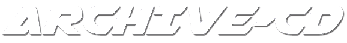Back to Home
Back to Home
Definitions
|
A| B| C| D| E| F| G| H| I| J| K| L| M| N| O| P| Q| R| S| T| U| V| W| X| Y| Z| |
|
| 24-bit color: | 24-bit color images are composed of (3) 8-bit color channels. Each color channel, similar to an 8-bit grayscale image, contains up to 256 colors. |
| 32-bit color: | 32-bit color images have 4 color channels of 8 bits each - one channel each for red, green and blue, plus 8 bits of grayscale data to provide higher detail. |
| 8-bit grayscale: | Images that contain 256 possible
shades of gray. |
| Active Records: | Records that are used, maintained and are actively referred to during everyday operations. |
| ADF: | Automatic Document Feeder. A device that holds pages and feeds them one after another into a scanner. |
| Aperture Card: | A card with a rectangular opening into which microfilm may be inserted. |
| ASCII: | (American Standard Code for
Information Interchange) - Standard binary-coding scheme. |
| Backup: | A copy of electronic records and data that are retained to protect an organization against loss of the information. Backups can be stored on discs, tapes, or other machine-readable media. There are essentially two types of backups-security (See Backup, Security) and retention (See Backup, Retention). Return to Top |
| Backup Tapes: | Magnetic tape media used to back up data. |
| Backup, Retention: | Backup of data in order to comply with records retention schedules. (see Backup, Security). |
| Backup, Security: | Backup of data for the purposes of security and disaster recovery. Because security backup media are regularly overwritten, a separate retention backup procedure is necessary to comply with records retention schedules (see Backup, Retention). |
| Batch Scanning: | Sequential scanning of multiple originals using previously-defined, unique settings for each. |
| Bitmap: | An image format made from a matrix of individual pixels (.bmp) representing images by assigning an individual memory location for each picture element. |
| Bi-tonal: | An image or file comprised of
pixel or dot values of either black or white. Return to Top |
| CCD: | A charge-coupled device, or CCD, is a light sensitive electronic device that converts light into an electrical charge. These electrical charges are converted by the scanner into the image. |
| CCITT Group3: | Standard run-length compression format used with FAX transmission. Most scanner file formats are dialects of this format. |
| CCITT Group4: | Two-dimensional compression format, giving very compact image files. Standardized by CALS (MIL 28002) and ISO-ODA for Drawing Archival and Interchange. |
| CD-ROM: | CD (Compact Disc) -ROM (Read Only Memory) Optical disc that is created by a mastering process and used for distributing read-only information. Approximately 740 MB storage capacity. |
| CMYK: | The printing colors: Cyan, Magenta, Yellow, Black |
| Color bit depth: | The simplest pixel has two options: black or white. (A pixel with two choices is known as a 1-bit image, or two raised to the power of one). Adding more bit information increases the number of color options. The number of potential color options for a pixel is called color bit depth. For example a 4-bit pixel would have 16 color options, and an 8-bit pixel would have 256 color options, while a 24-bit pixel would have 16,777,216 color options. |
| Color Dropout: | Color dropout is a feature that is used to ignore specific colored ink (s) from preprinted forms/documents during the scanning process. This can be used to remove colored backgrounds or colored text templates in the scanned image. Depending on the model, scanners are capable of dropping out colors in the red, green or blue color spectrum. |
| Contrast: | The difference between the
lightest and darkest significant areas in a picture. A picture
with high contrast has white areas and black areas with sharp
changes in brightness between them. The picture seems dominated
by light and dark tones.
Return
to Top |
| Data Compression: | A method of reducing the size of an image file. |
| Digital Image: | Image composed of discrete pixels of digitally subdivided increments of brightness and color. |
| Digital Imaging: | Techniques for capturing, recording, processing, storing, transferring, and using images in electronic or microfilm formats. |
| Digitized Record: | A record produced from an original by electronic scanning techniques, stored on optical disc or other high-density storage media, and then displayed on a high resolution terminal or printed onto paper. |
| Disc or disk: | CD (Compact Disc) or DVD (Digital
Video Disc): Round, flat recording medium which consists of a
substrate (s) with one or more layers deposited on the surface
(s) onto which information can be recorded and played back when
the disk is loaded in a disk drive. (see CD-ROM:) Floppy disc: Earlier versions of recording media includes 3.25" disc, storage capacity of 1.4 MB, and 5.25", storage capacity of 740 KB. |
| Dots Per Inch (dpi): | A measure of dots in a square inch where the individual element is a round dot on the printed page, equivalent to Pixels Per Inch. An expression of resolution of a scanned image. A measurement of scanner resolution, the number of pixels a scanner can physically distinguish in each vertical and horizontal inch of an original image. Documents are normally scanned at a resolution between 200 dpi and 400 dpi. |
| Duplex: | The ability of a scanner to scan both sides of a sheet simultaneously. See Simplex. |
| DVD disc: | Digital Video Disc optical disc is created by a mastering process and used for distributing
read-only information. Approximately 4.7 - 7.4 GB storage. Return to Top |
| EDMS (Electronic Document Management System): |
A type of electronic information system, which may or may not feature automated tools for retention and disposition of records. |
| Electronic Records: | Records which are stored in an electronic form that requires a computer to process. |
| Electronic Storage: | The storing of information in an
electronic form that requires a computer to access and process.
Return
to Top |
| Flatbed: | A scanner design in which the document is placed in the scanner's bed, either manually or by an automatic document feeder, and remains stationary during scanning. As a result, flatbed scanners provide a more stable target than other scanner designs. |
| File: | A collection of records arranged according to a predetermined system. |
| File Format (image): | The format in which a scanned
picture is saved. Many programs can insert or import a picture
from a file, if it is saved in a file format that the program
supports. Common file formats include PDF (Portable Document
Format), TIFF (Tagged Image File
Format), BMP (Windows bitmap), and JPEG (Joint Photograph Expert
Group).
Return
to Top |
| Grayscale or Grayscale: | A term for a black and white
photographic image or a scanner setting. Refers to the range of
256 gray tones that make up the image. An image type consisting
of shades of gray, with no color. The standard grayscale image
contains 8 bits per pixel, which allows for 256 shades. The
depiction of gray tones between black and white. A grayscale
monitor is able to display distinct gray pixels as well as black
and white ones, but not color pixels. Return to Top |
| Halftone: | A simulation of continuous tones by the use of black or overlapping process color dots of varying size or position. |
| Hard Drives: | The primary computer storage
medium in desktop and laptop computers. Storage capacity up to 1
Terabyte.
Return
to Top |
| Image: | Any representation of a document or data produced by radiant energy. |
| ISIS and TWAIN: | ISIS and TWAIN are industry
standard scanner drivers. They allow you to seamlessly connect
your scanner to hundreds of scanning applications. TWAIN
is the more commonly used format. Return to Top |
| JPG or JPEG: | Joint Photographic Experts Group
Compression. A method to save storage space by compressing
files. JPEG achieves a high degree of compression by discarding
non-important picture detail. JPEG images feature small file
size and speed, but lower quality than other formats.
Return
to Top |
| Landscape Orientation: | An image registered so that is wider than it is tall, with the narrow edge running along the sides. When scanning, orientation is determined by the leading edge of the document. |
| Long-term Records: | Records with an approved retention period of 100 years or longer, including permanent records. |
| Lossless Compression: | File compression and subsequent de-compression without any loss of data. See TIFF and PDF. |
| Lossy Compression: | File compression that will compress data to a high degree. When subsequently un-compressed, data will have been lost. See JPG. |
| LZW: | Method of lossless compression used with many file formats; developed by Lempel, Zev and Welch.
Return
to Top |
| Media: | The physical material used to store electronic data. Media includes hard drives, backup tapes, computer discs, CD, DVD, PDA, RAM, USB memory, etc. |
| Media Conversion: | Moving data from one type of media to another such as tape to CD or WordPerfect to MS Word. |
| Microfiche: | A micro-form, approximately 4x6 inches, on which documents are photographed in a reduced size for convenience in storage. |
| Microfilm: | Film, in roll format, on which documents are photographed in a reduced size for convenience in storage. The images on film can be enlarged for viewing or printing onto paper. |
| Mid-tones: | The most important part of a
picture between black (shadows) and white (highlights).
Return to Top |
| OCR: | OCR or Optical Character Recognition is a software process where an image is converted to text data. Once the image is converted, the text can be edited by a word processing/spreadsheet application or the text data can be used as an index to perform full text searches and retrieval. |
| Optical Disk or disc: | Medium that will accept and
retain information in the form of marks or density modulation in
a recording layer, that can be read with an optical beam. See
CD-ROM or DVD.
Return
to Top |
| Paper: | The traditional method of storing records and printing electronic files. |
| PDF: | (Portable Document Format) Proprietary image file format developed by Adobe Systems Inc., it has become a de facto standard for transmitting documents that the sender does not want to be altered and for transmitting documents to commercial printers and to the Web for Online publishing. |
| PICT: | A file format for pictures used primarily on the Macintosh. |
| Pixel: | The word pixel is a combination of the two words picture and element. It is the smallest building block within a scanned line-art or photographic image. A pixel is the small square picture element that is filled with a color, black or white. The value of a pixel depends on the luminance of the area, and is either a single bit for a black and white image, or multi-bit for a color or gray-tone image. Pixels come in various sizes and their size is expressed in terms of resolution. See Resolution is measured in pixels per inch (ppi) or the equivalent dots per inch (DPI.) |
| Pixels Per Inch (ppi): | A measurement of resolution for scanners, where the individual element is a square picture element (pixel). |
| Portrait Orientation: | An image registered so that is taller than it is wide, with the narrow edge running along top and bottom. When scanning, orientation is determined by the leading edge of the document. |
| ppd: | Pages per day or daily Duty Cycle are the number of pages the scanner can reasonable scan without overworking the scanner. |
| ppm: | Pages per minute. A measurement
of the throughput speed of a scanner - how many letter-size
pages the scanner can scan in one minute. Typically a scanner's
speed is measured as the number of simplex pages processed in
one minute in Landscape Orientation at 200 dpi. Return to Top |
| Raster File: | Also called Raster Image or Bit-mapped Image. A picture composed of individual dots (picture elements, pixels) the way a scanner perceives it. The rows in a high-resolution raster file typically contain 200 or 300 dots per horizontal inch of the original drawing, and there are typically 200 or 300 rows per vertical inch. As each of these dots is defined by location, and by whether it is on or off, raster images generally result in large data files. |
| Records: | Recorded information (books, papers, photographs, maps or other documentary materials) regardless of form or characteristics, made or received for legal or operational purposes in connection with the transaction of business. |
| Records Management: | The systematic control of all records from creation or receipt through processing, distribution, maintenance and retrieval, to their ultimate disposition. |
| Repository: | A centralized database stored on a computer that houses specific information or physical space for the storage of paper records. |
| Resolution: | Indicates the number of dots / pixels per inch, often measured in dpi, that make up an image on a screen or printer. The larger the number of dots, and thus the higher resolution, the finer and smoother images can appear when displayed at a given size. Low resolution causes jagged characters. The ideal resolution is a trade-off between quality and the overhead in storage power and processing strength required to use it. For scanners, the resolution is defined by the number of dots (pixels) per inch (DPI) that can be captured horizontally and vertically, e.g. 300 DPI equals 90,000 pixels per square inch. Screen Resolutions are normally 72 pixels per inch of screen. |
| Resolution of a Scanner: | Expressed as DPI (dots per inch) or the equivalent ppi (pixels per inch). The higher the resolution of a scanner, the smoother the scanned image. |
| RGB: | Red, Green, Blue. These primary
colors are the basic elements of white light. By mixing them on
a computer monitor or in a scanned image file, other colors can
be created. For instance, Red and Green produces Yellow, and
equal amounts of all three produce gray.
Return
to Top |
| Scanning: | The conversion of human readable images from paper or microfilm into a stream of numeric values, called a bit-mapped image. |
| SCSI: | Small Computer System Interface. Pronounced "scuzzy". An Industrial standard for connecting peripheral devices and their controllers to a microprocessor. SCSI defines both hardware and software standards for communication between a host computer and a peripheral. An interface that allows hard disks and other high-performance peripherals to be attached to Macintosh and PC computer systems. |
| Shadow: | The darkest part of a picture; reproduced as black on screen or when printed. |
| Simplex: | A document scanner that copies single-sided documents. See Duplex. |
| sRGB: | Hewlett-Packard and Microsoft proposed the addition of support for a standard color space, sRGB, within the Microsoft operating systems, HP products, the Internet, and all other interested vendors. The aim of this color space is to complement the current color management strategies by enabling a third method of handling color in the operating systems, device drivers and the Internet that utilizes a simple and robust device independent color definition. |
| Structured Data: | Data that is in tabular or
delimited format. Forms are a primary example of structured.
Return
to Top |
| TIF (or TIFF): | Tagged Image File Format bit-map graphics. An image file format that consists of a series of headers or tags, plus the image data. Other than PDF, currently the closest thing to a standard for the preservation of digital images. |
| TWAIN and ISIS: | A standard method of
communications that programs can use to send instructions to
hardware (such as scanners) and receive data back from them
(such as pictures). TWAIN and ISIS are industry standard scanner
drivers. They allow you to seamlessly connect your scanner to
hundreds of scanning applications. See ISIS.
Return
to Top |
| Unstructured Data: | Data that is not in tabular or delimited format. File types include word processing files, html files (web pages), project plans, presentation files, spreadsheets, graphics, audio files, video files and emails. |
| USB: | USB, or Universal Serial Bus is a
standard computer interface that is included with the majority
of personal computers. The USB interface allows the user to
connect external devices including scanners, digital cameras,
printers, keyboards and mice to the PC. The current USB
specification is 3.0. The 3.0 standard supports and is backwards
compatible with the previous specifications, 2.0 and 1.1.
Return
to Top |
| White Level: | White Level is a setting in scan programs used if one has an original with a background that is not completely white. To get the background to appear as pure white one can set the White Level to a lower value. |
| WORM: | Write once, read many; refers to
a type of optical disk, which cannot be erased or amended.
Return to Top |